We help you rank your business on google maps
Tips & Tricks You Need To Improve Local Maps SEO



Work Summary
Create a complete and compelling profile and keep it updated with regular posts.The cornerstone of dominating Google Maps rankings lies in the meticulous optimization of your Google My Business (GMB) profile. This section will guide you through creating a compelling business profile and the importance of regular updates and posts.
Encourage and respond to customer reviews to enhance your reputation and visibility.
Ensure your business’s Name, Address, and Phone Number are consistent across all online platforms.
Identify and incorporate relevant local keywords into your Google My Business profile and website.
Once the above conditions are met, we provide advanced strategies to boos the Google maps ranking. We share the Google maps post across several social media and high domain authority websites. This indirectly helps click through rate to the google maps listing. We create Tier 1 and Tier 2 backlinks to as many Google maps and Google post links as possible improving authority. In addition we post an article on the website talking about the “near by” prominent locations to the business. In addition we have our own secret strategies to boost your Google maps ranking. We track the ranking using local search grid as shown here.
By implementing these strategies, you can significantly improve your business’s visibility on Google Maps, attracting more customers and boosting your local presence. Remember, local SEO is an ongoing process, and staying proactive with your Google Maps strategy will keep you ahead in the competitive digital landscape.
Progress Strategy
The cornerstone of dominating Google Maps rankings lies in the meticulous optimization of your Google My Business (GMB) profile. This section will guide you through creating a compelling business profile and the importance of regular updates and posts.
Creating a Compelling Business Profile
Setting up your Google My Business profile is the first step to establishing a presence on Google Maps. But it’s not just about being present; it’s about standing out. Here’s how to create a profile that grabs attention:
- Claim Your Listing: Begin by claiming your GMB listing. This step is crucial for gaining control over your business information on Google.
- Complete Every Detail: From the basics like your business name, address, and phone number to more nuanced details like business hours, services offered, and business descriptions, every piece of information counts.
- Add High-Quality Photos: Visuals make a significant impact. Include high-quality images of your storefront, products, or services.
Regular Updates and Posts
Your Google My Business profile is not a set-it-and-forget-it tool. Regular updates are key:
- Post Regularly: Keep your profile dynamic and engaging by posting regularly. Share updates, special offers, events, or anything that might interest your customers.
- Respond to Reviews and Queries: Engaging with customers through reviews and queries shows that your business values customer feedback and is attentive to their needs.
FAQs About Optimizing Google My Business Profiles
- Q: How often should I update my Google My Business profile?
- A: Aim for at least once a week. Regular posts keep your profile active and engaging.
- Q: Is it important to respond to negative reviews?
- A: Absolutely. Responding to negative reviews professionally can turn a bad experience into a positive one and improve your business reputation.
In the upcoming section, we will delve into Strategy 2: Leveraging Customer Reviews. This strategy is pivotal in enhancing your Google Maps visibility. We’ll explore effective ways to encourage customers to leave reviews and best practices for responding to them, shaping the public perception of your business.
In the realm of Google Maps optimization, customer reviews are not just feedback—they are powerful tools that can significantly elevate your business’s online presence. This section focuses on strategies to encourage reviews and the art of responding to them effectively.
Encouraging Customers to Leave Reviews
The more positive reviews your business has, the higher your chances of ranking well on Google Maps. Here’s how to encourage customers to leave those valuable reviews:
- Ask at the Right Time: Timing is crucial. Ask for a review after a customer expresses satisfaction with your service or product.
- Make It Easy: Provide direct links to your Google My Business review section in emails, receipts, or even via QR codes in your store.
- Incentivize Reviews: Consider offering small incentives for customers who leave a review, such as discounts or entry into a giveaway.
Responding to Reviews
How you respond to reviews, both positive and negative, plays a critical role in your business reputation and customer engagement. Here’s what you need to know:
- Respond Promptly: Timely responses show that you value customer feedback and are attentive to customer needs.
- Thank Reviewers: Always thank the reviewer, regardless of whether the review is positive or negative.
- Address Concerns: For negative reviews, apologize where necessary and offer to resolve any issues. This can turn a negative experience into a positive one.
FAQs About Handling Customer Reviews
- Q: How important are Google reviews for local SEO?
- A: Extremely important. Reviews not only contribute to your Google Maps ranking but also to your overall online reputation.
- Q: Should I respond to every review?
- A: Yes, responding to every review, whether positive or negative, is beneficial. It demonstrates that you value all customer feedback.
As we move forward, the next crucial aspect in our journey to dominate Google Maps rankings is Strategy 3: Consistent NAP Across the Web. This strategy focuses on maintaining consistency in your business’s Name, Address, and Phone Number across various online platforms, a key factor in local SEO effectiveness. Stay tuned for an in-depth look at why NAP consistency is vital and how to achieve it.
A crucial element often overlooked in local SEO and Google Maps optimization is the consistency of your business’s Name, Address, and Phone Number (NAP) across the internet. This section elucidates the importance of NAP consistency and offers practical ways to maintain it.
Importance of Name, Address, and Phone Number (NAP) Consistency
NAP consistency is essential for several reasons:
- Boosts Local SEO: Search engines trust listings more when they see the same information across multiple websites.
- Improves User Experience: Consistent information across platforms helps avoid customer confusion.
- Enhances Credibility: Inconsistent information can lead to doubts about a business’s legitimacy.
Ensuring NAP Consistency
To maintain NAP consistency, follow these steps:
- Audit Your Online Presence: Check your business’s listings across all platforms, including social media, local directories, and review sites.
- Update Inaccurate Listings: Correct any discrepancies in your business information across the web.
- Use a Consistent Format: Ensure that your business’s name, address, and phone number are not only accurate but also consistently formatted across all listings.
FAQs About NAP Consistency
- Q: How often should I check my business’s NAP consistency?
- A: Regularly reviewing and updating your business information every few months is a good practice.
- Q: Can slight differences in formatting affect my local SEO?
- A: Yes, even small inconsistencies, like differences in abbreviations or phone number formats, can impact local SEO.
With a solid foundation of NAP consistency established, the next strategy to enhance your Google Maps presence is Strategy 4: Using Local Keywords in Your Profile. This involves identifying and integrating relevant local keywords into your Google My Business profile and website content to further improve your visibility in local search results. Stay tuned to discover how to effectively research and apply these keywords for optimal impact.
In the journey to enhance your business’s visibility on Google Maps, the strategic use of local keywords cannot be overstated. This section will guide you through identifying effective local keywords and integrating them into your Google My Business profile and website conten
Identifying Effective Local Keywords
Local keywords are specific phrases that potential customers in your area are likely to use when searching for businesses like yours. Here’s how to identify them:
- Conduct Keyword Research: Use tools like Google Keyword Planner to find popular search terms related to your business in your locality.
- Analyze Competitor Keywords: Look at what keywords your successful competitors are using.
- Consider Local Phrases: Include local landmarks, neighborhoods, or city names in your keywords.
Incorporating Keywords into Your Google My Business Profile
Once you have identified your local keywords, the next step is to incorporate them into your profile:
- Business Description: Weave your keywords naturally into your business description.
- Posts and Updates: Use keywords in your regular posts and updates, but avoid overstuffing.
- FAQs and Responses: Include keywords in FAQs on your profile and in your responses to reviews.
FAQs About Using Local Keywords
- Q: How many keywords should I use in my profile?
- A: Aim for a natural balance. Overuse of keywords can appear spammy and affect the readability of your content.
- Q: Can I use the same keywords as my competitors?
- A: While it’s okay to use similar keywords, strive to differentiate your content to stand out.
Why rank higher on Google Map
Research shows that Google Maps is the preferred navigation app for 67% of consumers. And with consumers rarely looking past the first few results when looking for a place to go, it’s crucial to make sure your Google Maps listing is optimized to show up first for relevant searches.
Research also shows that these consumers end up on Google Maps business listings from a keyword (aka “discovery”) search far more often (84% of the time) than from business name (aka “direct”) search. That being said, it’s important that your listing ranks high on Google Maps for these terms your potential customers are searching.
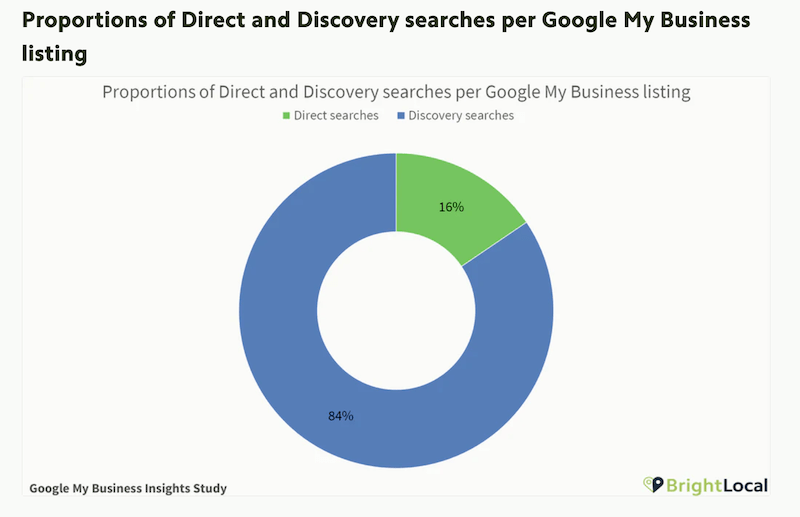
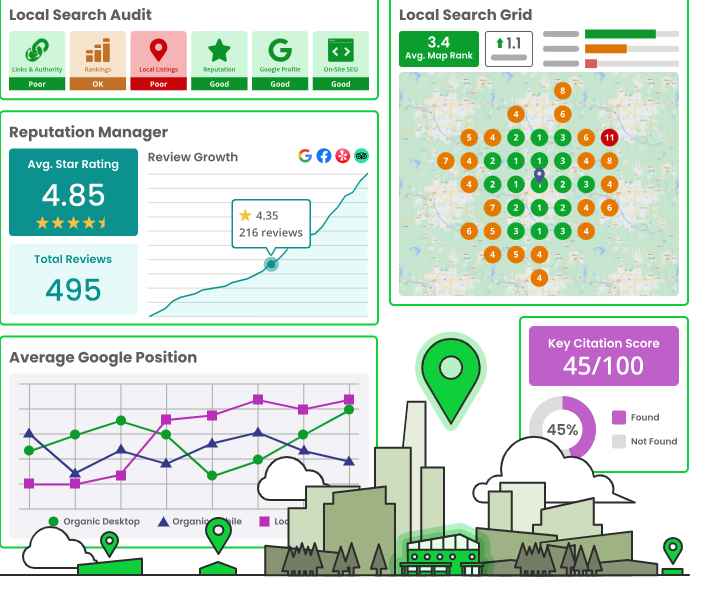
Trusted by over 10,000 top brands, local businesses, and agencies
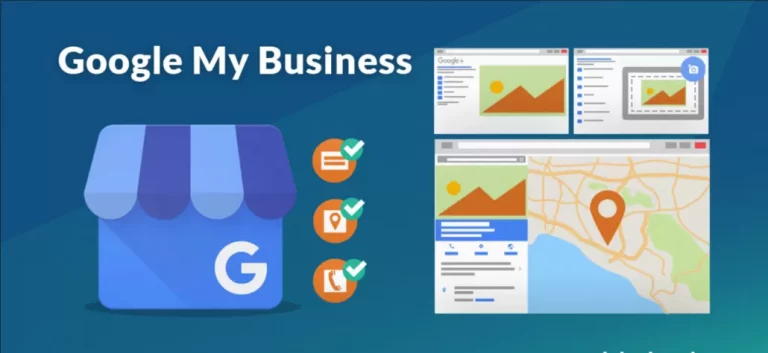
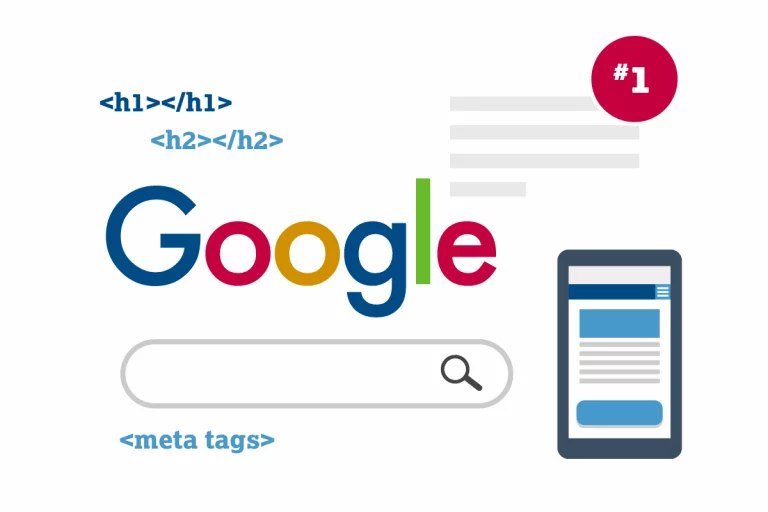


What Is Business google map service
Having a business presence on Google Maps refers to creating and managing a listing for your business on the Google Maps platform through Google My Business (GMB). Google Maps is not just a navigation tool; it also serves as a powerful local search platform, allowing businesses to showcase their information to users searching for products or services in a specific location.
When you create a business listing on Google Maps through Google My Business, your business information becomes visible to users who are searching for related products or services in your area. This information typically includes your business name, address, phone number, website, business hours, photos, and customer reviews.
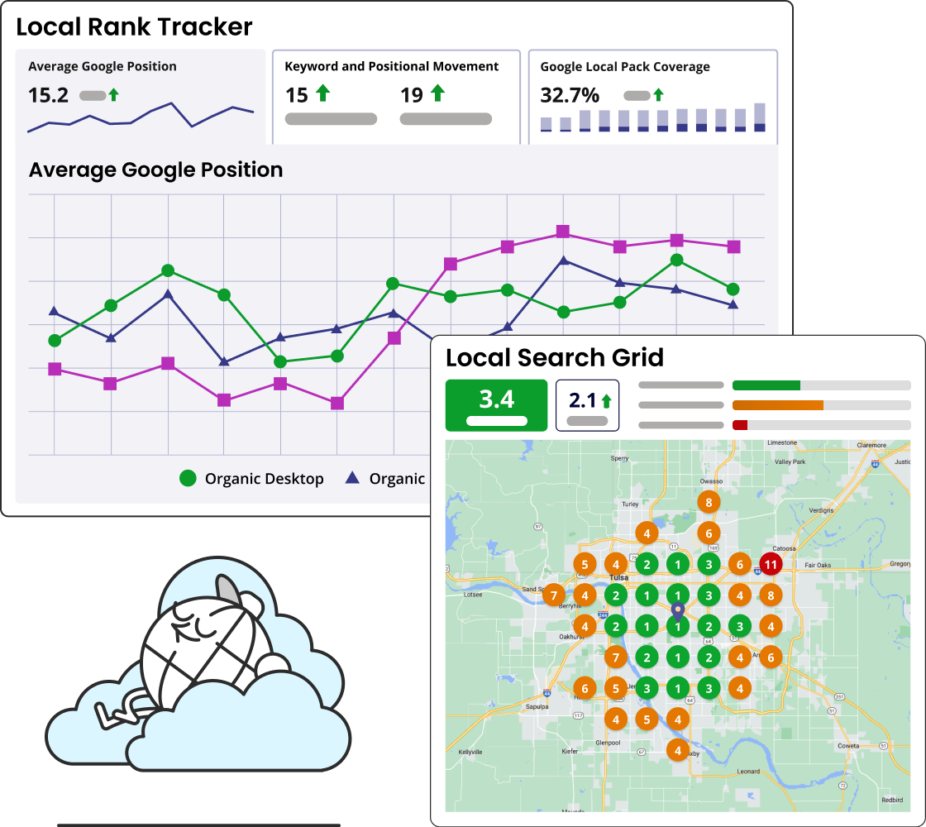
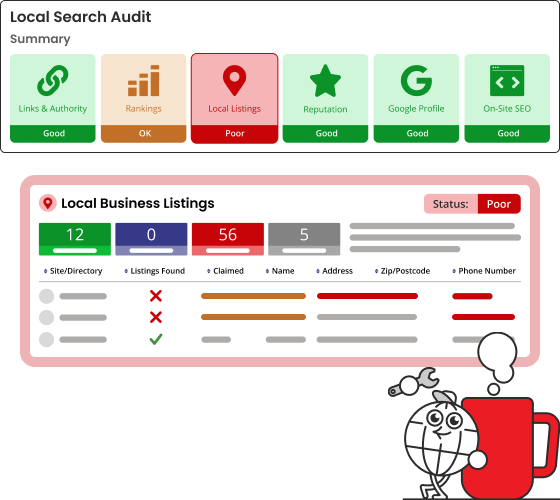
Why Google Maps is increasingly important for businesses
Google Maps is a widely used platform for local searches. When your business is listed on Google Maps, it becomes visible to users who are actively searching for products or services in your area. This increased visibility can lead to more potential customers discovering your business.
Many users turn to Google Maps when looking for businesses near their location. Having a well-optimized Google My Business listing can significantly improve your chances of appearing in local search results, especially when users are using location-specific keywords.
With the rise of mobile device usage, people often use Google Maps on their smartphones to find businesses while on the go. A presence on Google Maps ensures that your business information is easily accessible to mobile users, capturing a significant portion of the local market.
Google Maps provides users with important details about your business, such as your address, phone number, and business hours. This information is crucial for potential customers looking to contact or visit your business, providing them with the convenience of easily finding and accessing your services.
A Google My Business listing allows you to provide comprehensive information about your business, including a description, photos, and additional details. This helps potential customers make informed decisions and gives your business a more professional and trustworthy image.
Google Maps allows customers to leave reviews and ratings for your business. Positive reviews can boost your reputation, while responding to negative reviews demonstrates your commitment to customer satisfaction. Reviews also influence the decisions of other potential customers.
Google My Business provides insights into how users find your business, what actions they take, and other valuable data. These insights help you understand customer behavior and can inform your marketing and business strategies
Many businesses are listed on Google Maps, and users often rely on these listings to make decisions. If your competitors have a strong presence on Google Maps and you don’t, you may be at a disadvantage. Conversely, a well-optimized listing can give you a competitive edge
In summary, managing your business profile on Google Maps is crucial for optimizing your online presence, attracting local customers, and maintaining a positive reputation. It’s a valuable tool for businesses of all sizes, helping them connect with their target audience and stay competitive in the digital landscape.
How map service work
Maintaining your Google Maps business profile is key for local visibility. Keep details updated, engage with reviews, and use features like “Posts” for customer interaction. This boosts credibility, sets you apart, and helps you stay visible to local customers.
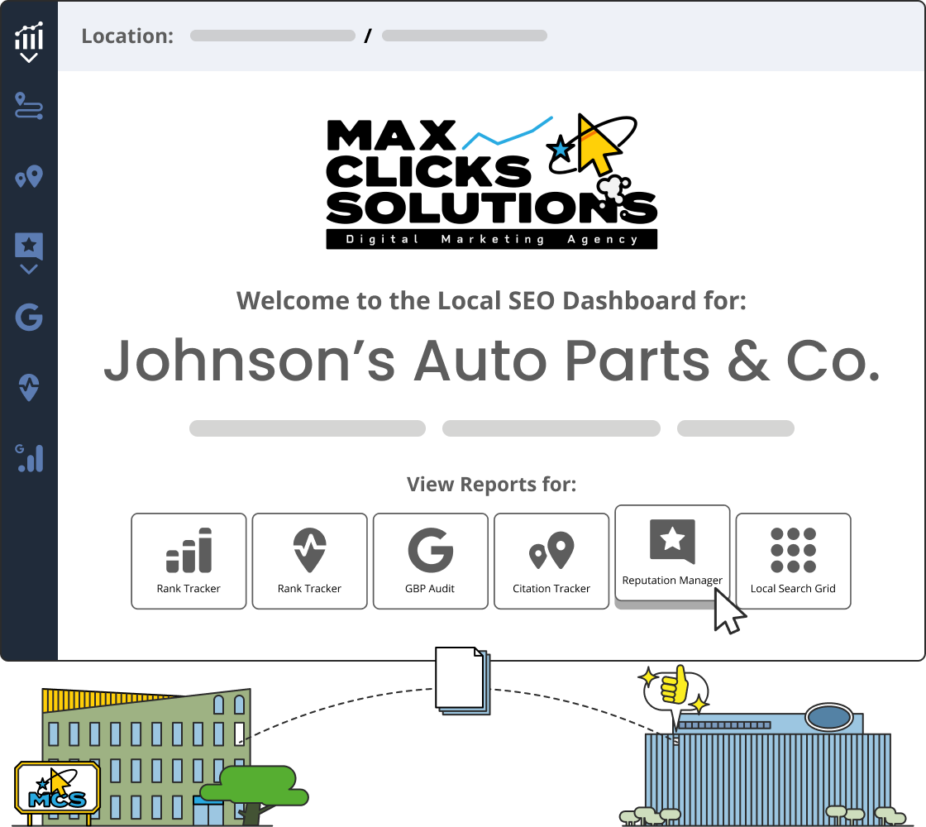
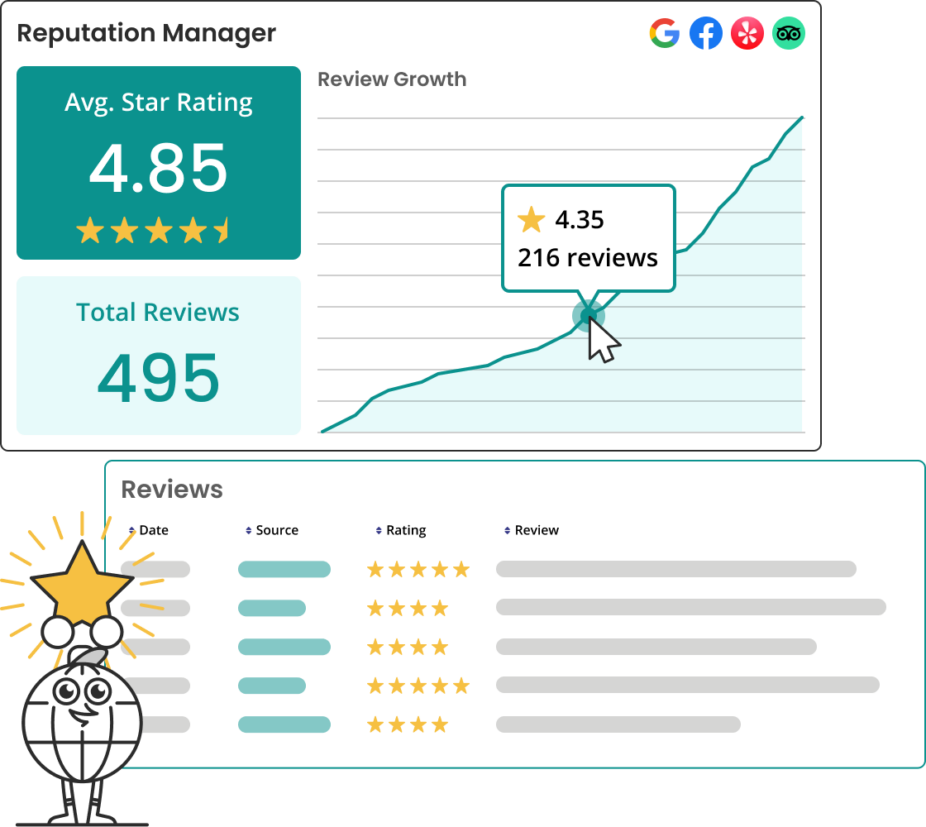
Who build a brilliant business on google map service
Google Maps is used by businesses for a variety of purposes. Local businesses enhance visibility and share essential details, transportation services optimize routes, retail chains list stores, hotels showcase amenities, and real estate agents display properties. Online businesses use it for a physical address, and healthcare, education, events, and tourism benefit from easy discoverability. Overall, Google Maps is essential for businesses, improving online presence and accessibility.
Grow and manage your brand On map service
Take full control of your business’s visibility across multiple listings platforms.
From building citations to updating and protecting your listings from unwanted edits, our solutions offer unparalleled flexibility, reach, and value.


How do we boost your Google maps?
1. We will do Google Post articles to GMB (Google Maps) at least 2 to 4 times a week
2. Tier 1 and Tier 2 Backlinks to GMB posts & Google maps link
3. Social share the GMB posts & Google maps link.
4. Tracking local search grid 1 mile radius
What I need from you:
1. I will need manager access to GMB to neelseo2020@gmail.com. This is so I can post articles. (or you can post them).
2. Your keyword. Example:
Plumbers Springfield MA
Dentists Columbus OH
3. Optional: I will give a locations blog post article for you to post anywhere on your website. This article is about nearby locations.
Become brilliant at google map service

Get a guided tour of the OUR platform from one of our experts
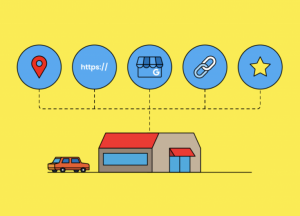
Stay up to date with the latest Map service news, resources and research

